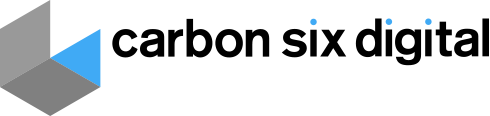Revision Control in Umbraco
Umbraco has had version control from it's earliest versions, here we investigate why it's useful
.png?width=1440&height=810&name=New%20Website%20%20Photos%20(1).png)
Revision Control in Umbraco
Good version control of content enables Editors to understand the lifecycle of a story from initial draft to publication and amendment. Without revision control Editors can be left in the dark as to who changed what when.
Umbraco has had version control from it's earliest versions. Umbraco stores a copy of every published version of a page, and associates this with the User who Published the document.
It's then possible for Editors to compare the difference between any two versions, and even roll back to an older version.
In Umbraco 8, to view the Audit Log of a Page, find that page in the Content Section and click on it. Then click on the Info Content App tab in the top right of the page. The history of a page is shown on screen, with a button to Rollback to a previous version.

In Umbraco 7, both the Audit Log and the Rollback feature are accessed by right clicking on any page and chosing Audit Log or Rollback.

Why Umbraco?
Version control is just one of the many reasons why we love Umbraco. Discover the other reasons like SEO friendly URLs and Group Based Permissions.