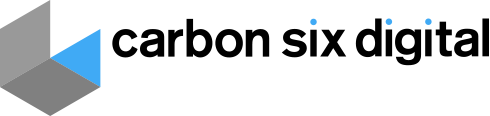A fresh look at Umbraco Forms

Paul Marden
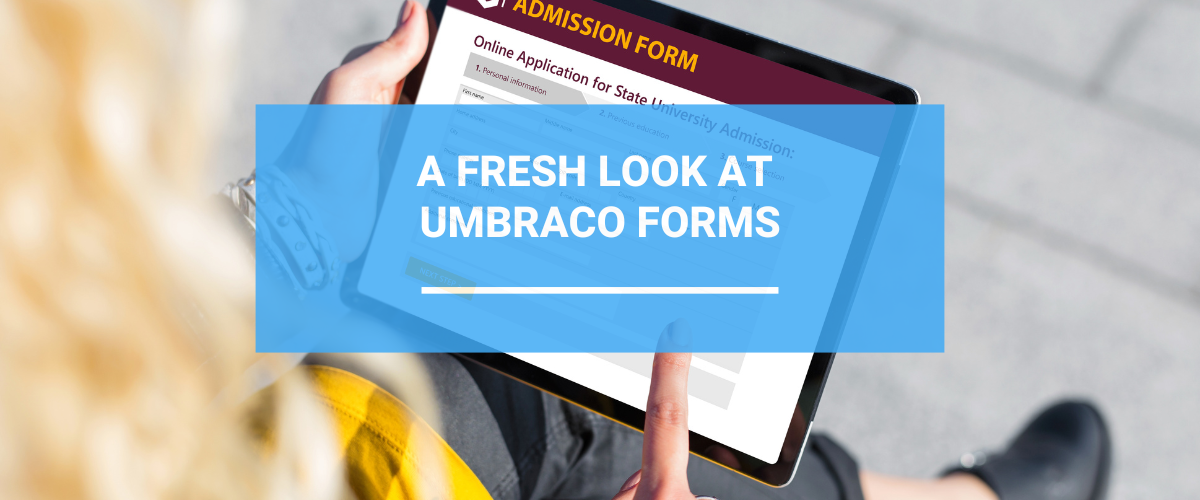
Umbraco Forms has been a mainstay of the Umbraco ecosystem for many years. As a paid for add-on to Umbraco, Contour as it used to be called, was one of the first steps into proprietary, licensed software, for otherwise open source Umbraco HQ.
For many years, Contour, and then Umbraco Forms was rather unloved. With no dedicated development team it, it got upgrades to stay secure and compliant, but it's feature set didn't really change.
But recently with a dedicated team, led by long time Umbraco veteran and Head of DXP Andy Butland, Forms is now getting more love and attention, and it's feature set is growing.
I've returned to the product for the first time in a couple of years, with a new project we're developing for a luxury hotel group, and have been super impressed with the latest version of Forms and how easy it is to integrate systems with Umbraco Forms. So with that in mind I thought it would be useful to take a fresh look at Umbraco Forms and what it offers Editors and Heads of Digital that use Unbraco on a daily basis.
What is Umbraco Forms?
Umbraco Forms is a flexible and powerful form-building tool that is part of the Umbraco content management system (CMS). It allows you to create and manage web forms for your Umbraco-powered website, with features such as drag-and-drop form building, conditional logic, custom workflows, and integrations with popular email marketing tools.
With Umbraco Forms, you can easily create contact forms, feedback forms, registration forms, surveys, and more, and customize them to match your website's design and branding. You can also easily capture and store form submissions, and use the data to generate reports and insights.
Umbraco Forms is a popular choice for businesses and organizations of all sizes, as it provides a simple and efficient way to engage with website visitors and collect valuable information from them.
Key features of Umbraco Forms
Some of the key features of Umbraco Forms include:
- Drag-and-Drop Form Builder: Umbraco Forms allows you to create complex forms quickly and easily, with its intuitive drag-and-drop form builder.
- Conditional Logic: You can add conditional logic to your forms, which means that the form can dynamically show or hide questions based on previous answers.
- Workflow Management: Umbraco Forms lets you automate workflows and customize email notifications for form submissions.
- Data Management: You can manage all of your form submissions in one place and export data to Excel or CSV files for analysis.
- Integrations: Umbraco Forms integrates with a variety of third-party services, including payment gateways, email marketing services, and CRM tools.
- Responsive Design: All forms created with Umbraco Forms are responsive, which means they will look great and function well on any device.
- Security: Umbraco Forms has built-in security features to protect your data, including reCAPTCHA integration, data encryption, and spam protection.
What can you use Umbraco Forms for?
Overall, Umbraco Forms is a comprehensive form-building solution that makes it easy to create, manage, and analyze web forms for your Umbraco-powered website.
The basic use case for Umbraco Forms is the contact form - capturing a potential customer enquiry and emailing it to the appropriate person in your organisation.
- This simple use case can be easily extended without the need for a developer:
- Add a file upload field, and you can have a job application system that can easily be managed by your HR team
- Add a workflow to post a message to Slack and it'll be easy for your IT team to respond to support requests on your website.
- Swap the email workflow for a Save as Umbraco Content workflow, and with a little bit of development, you could have a blog commenting system built into Umbraco which filters out inappropriate content, and displays content on your site.
Plugins are now available in Umbraco Forms to enable simple ecommerce use cases, with an integation with emerchantpay. This means that you can create a landing page on an Umbraco site with a form that captures payment for a simple product or service without the need for a full-featured ecommerce tool like Vendr.
Beyond the basics you can in fact achieve some impressive results with only a small amount of custom development.
How to create a form in Umbraco Forms
In Umbraco Forms, editors can easily create and manage forms using the CMS's user-friendly interface. Here's a step-by-step guide on how to create a new form using Umbraco Forms:
- Log in to the Umbraco backoffice: Access your Umbraco CMS instance by logging in to the backoffice with your credentials.
- Navigate to the Forms section: In the left-hand menu, find the "Forms" section and click on it. This will take you to the Forms dashboard.
- Create a new form: Click on the "Create a new form" button, which is usually found at the top-right corner of the dashboard.
- Name and design the form: Provide a name for your form and optionally, a brief description. After that, you can start designing the form using the drag-and-drop interface.
- Add form fields: On the right side of the interface, you'll see a list of available form elements such as Textfield, Textarea, Checkbox, and others. Drag and drop the desired elements into the main form area. You can rearrange the elements as needed.
- Configure form fields: For each form field, you can set properties like label, mandatory status, placeholder text, or validation rules by clicking on the field in the form area and adjusting the properties in the panel on the right.
- Add conditional logic (optional): If needed, you can add conditional logic to your form fields, making them visible or hidden based on the values of other fields or specific conditions.
- Set up workflows (optional): Click on the "Configure workflow" button to set up workflows that trigger specific actions upon form submission, such as sending email notifications or storing data in external systems.
- Save the form: Once you're satisfied with the form design, click the "Save" button to save your form.
- Embed the form on a page: To display your newly created form on your website, go to the Content section of the Umbraco backoffice and navigate to the page where you want to add the form. Insert the "Insert Umbraco Form" macro or use a specific form picker property to select your form, then save and publish the page.
Now, the form you created should be visible on your website, and visitors can interact with it. All submitted form data will be stored in the Umbraco CMS and can be accessed from the Forms dashboard for further review or analysis.
Is Umbraco Forms secure?
Yes, Umbraco Forms is designed to be secure and respects privacy. The system has built-in security features to help protect data and prevent unauthorized access. Some of these features include:
- Data Encryption: Umbraco Forms uses industry-standard encryption methods to secure data both in transit and at rest.
- reCAPTCHA Integration: The system has built-in reCAPTCHA integration to prevent spam submissions and ensure that data comes from actual human users.
- Spam Protection: Umbraco Forms has built-in spam protection measures to prevent form submissions from known spam sources.
- Role-Based Access Control: You can set up role-based access control to ensure that only authorized users have access to form data.
- Privacy Compliance: Umbraco Forms complies with various privacy regulations, including GDPR and CCPA, to help protect user privacy and data.
How does Umbraco forms comply with privacy regulations?
Umbraco Forms provides several features that help users comply with privacy regulations, including:
- Consent management: Umbraco Forms allows users to collect and document user consent for data processing and storage, which is a key requirement of privacy regulations such as GDPR.
- Data retention: Umbraco Forms provides data retention settings that allow users to control how long form submissions are stored. This helps users comply with regulations that require data to be retained for a certain period of time.
- Data encryption: Umbraco Forms uses encryption to secure form data both in transit and at rest, which is an essential security measure to help protect users' personal data.
- Data access and deletion: Umbraco Forms provides tools that allow users to access and delete form submissions. This feature helps users comply with privacy regulations that require them to provide individuals with the ability to access and delete their personal data.
- Spam protection: Umbraco Forms includes built-in spam protection measures, which help protect users from malicious form submissions that could compromise the security of their data.
Wrap up
Umbraco Forms has come a long way from its early days as Contour, evolving into a powerful and flexible form-building tool for Umbraco-powered websites. With features like drag-and-drop form building, conditional logic, custom workflows, and third-party integrations, it has become an invaluable asset for digital marketing professionals.
The dedicated development team has not only improved its core features but also ensured it remains secure and privacy-compliant. Whether you're looking to create simple contact forms or more complex integrations, Umbraco Forms is a comprehensive solution that can cater to the needs of editors and heads of digital in a user-friendly and efficient manner.