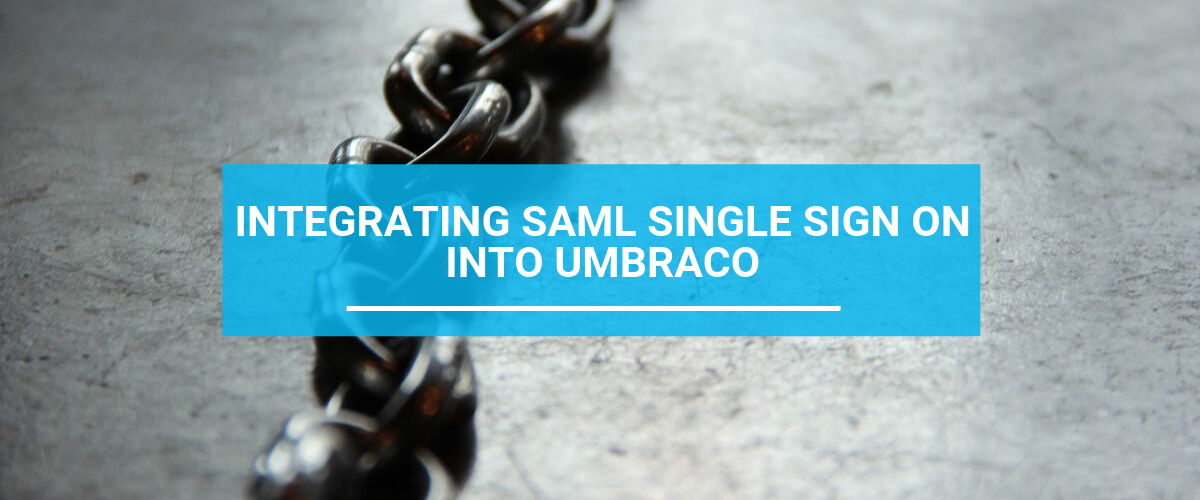Umbraco's Public Access feature enables developers with very little experience to build a membership site, with pages protected with usernames and passwords. If you're logged in and have permissions you see the content, if you're not logged in you're challenged for login creds, and if you're logged in but don't have permission you see an error message.
However, there are use cases where a site needs to show more fine grained options for password protected content. In the learning portal we developed for Download Learning, a training module should show the video if you're logged in and have permission, if you're not logged in or don't have permission then we have an upselling opportunity.
In this article for 24Days.in Paul Marden, our Technical Director, shows how to develop n-state Public Access on an Umbraco Website.
RELATED BLOG POSTS
Single Sign On (SSO) - where one set of credentials is shared across multiple applications - makes systems safer and easier to manage, and is often mandated in larger enterprise level IT departments. The SSO prototocol of choice in large corporate’s is the Security Assertion Markup Language (SAML), and at Carbon Six Digital we’ve undertaken a number of projects that involved integrating SAML into Umbraco, which is our Content Management System of choice. In each case, our goal has been to provide a seamless integration for a core directory of users into Umbraco, while aiming to maintain the existing Umbraco…
READ MORE